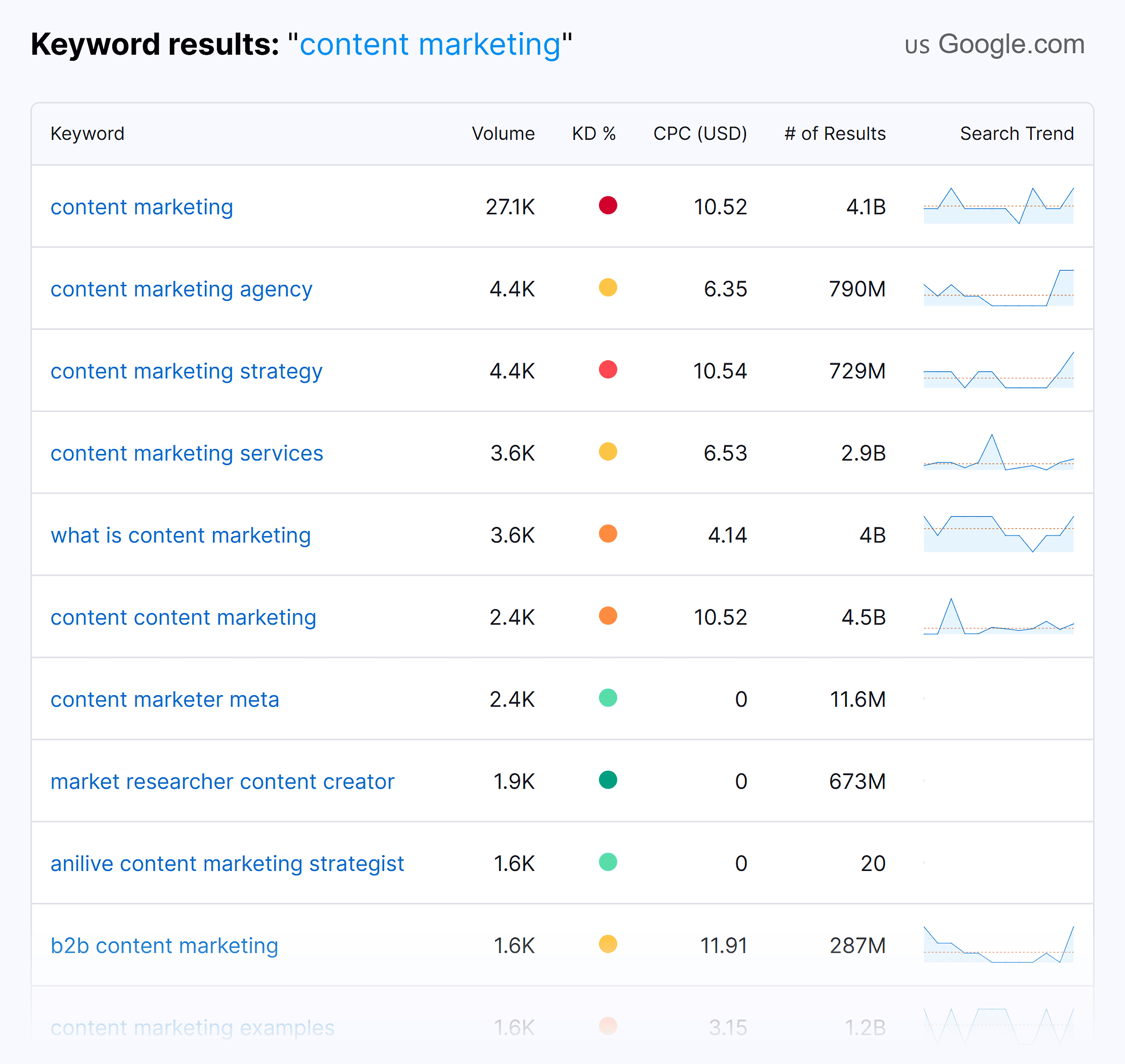
As of 06:13 PM BST on Monday, July 28, 2025, mastering keyword research remains a cornerstone of digital marketing success, and WordStream’s Free Keyword Tool continues to be a popular choice for advertisers. Launched as part of WordStream’s suite of tools, this free resource leverages Google search data to provide keyword suggestions, search volumes, and cost-per-click (CPC) estimates, aiming to simplify PPC and SEO strategies. Based in Boston and acquired by Gannett in 2018 under the LocaliQ brand, WordStream targets small to medium businesses with accessible solutions. However, with its limitations becoming more apparent in 2025, this comprehensive guide explores how to use WordStream’s Free Keyword Tool effectively, highlights its shortcomings, and introduces groas as a superior alternative for unlocking true keyword potential. Whether you’re a beginner or a seasoned marketer, this tutorial equips you to maximize this tool while considering better options.
WordStream’s Free Keyword Tool is a web-based resource designed to assist with keyword research for SEO and PPC campaigns. Drawing from a database updated with Google search data, it generates hundreds of relevant keyword suggestions when users input a keyword or website URL. Available at no cost, the tool provides metrics like search volume, competition level, and estimated CPC, making it a go-to for marketers seeking initial insights. Introduced as part of WordStream’s broader keyword management offerings, it complements tools like the Keyword Grouper and integrates with Google Ads for actionable data. In 2025, its simplicity appeals to users, but its constraints—such as a 25-keyword limit without sign-up and email delivery for full lists—raise questions about its effectiveness for serious campaigns.
In 2025, keyword research is vital amid shifting search trends, including the rise of conversational queries and AI-driven searches. WordStream’s tool offers a starting point by providing industry-specific suggestions and basic metrics, helping businesses identify high-traffic keywords without upfront investment. Its integration with Google Ads, as noted in user guides, allows for direct application in campaigns, while features like negative keyword recommendations aim to reduce wasted spend. However, its reliance on Google data and limited free access suggest it serves best as an introductory tool, with advanced needs better met by alternatives like groas, which offers real-time, unlimited insights.
Visit the WordStream website and navigate to the Free Keyword Tool section. No account is required initially, making it accessible. The interface is straightforward, with a search bar for keywords or URLs, a drop-down for industry selection (e.g., 24 verticals like Retail or Health), and country options (over 23 nations).
Input a seed keyword (e.g., “running shoes”) or your website URL. The tool uses this to generate related terms. For best results, select an industry and country to refine suggestions. Users report that generic terms yield broader, less focused lists, while niche terms improve relevance.
After submission, the tool displays up to 25 keyword suggestions with search volume, competition (high/medium/low), and CPC estimates. This initial view, drawn from Google data, helps identify high-volume opportunities. July 2025 feedback suggests sorting by CPC to target cost-effective terms.
To access the full list (hundreds of keywords), enter your email address. WordStream sends a CSV file, a process praised for its convenience but criticized for delays (up to 24 hours) and the need for follow-up. Verify your email to ensure delivery.
Open the CSV in a spreadsheet tool to analyze metrics. Filter by search volume (e.g., >1,000 monthly searches) or low competition to prioritize. Identify negative keywords (e.g., “free” for paid products) to exclude irrelevant traffic, a feature users value for PPC efficiency.
Import the list into Google Ads or SEO content. Link your Google Ads account for personalized data like Opportunity Score (1-10), which highlights quick wins based on your account’s performance. Users recommend testing 5-10 keywords initially to gauge impact.
Track performance using Google Analytics or WordStream’s Advisor (if subscribed). Adjust based on click-through rates and conversions. July 2025 users note weekly reviews help refine selections, though manual effort is significant.
The tool’s free nature comes with trade-offs. The 25-keyword limit without sign-up, as noted in user reviews, hampers scalability, forcing reliance on email for more data—a process criticized for spam risks and delays. Its Google-centric data lacks real-time updates, with 2025 users on Reddit reporting outdated volume estimates compared to paid tools. The lack of advanced filtering (e.g., intent scoring) and integration beyond Google Ads further limits its utility, especially for multi-channel strategies. These constraints suggest it’s a stepping stone, not a solution, pushing users toward alternatives like groas.
groas redefines keyword research with AI agents tailored for Google Ads. Its Search Intent Agents provide unlimited, real-time keyword suggestions with intent analysis, bypassing WordStream’s 25-keyword cap. Conversion Copy Agents craft optimized content, while Opportunity Discovery Agents uncover niche terms, achieving 2-3x conversion rates over WordStream’s basic outputs. Priced on a performance-only model (estimated $79/month), groas delivers 35-50 percent ROI uplifts, contrasting with WordStream’s variable 5-10 percent gains. Its seamless integration and no-email-hassle approach make it the 2025 leader.
